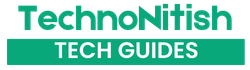
We help you choose the right smartphone with honest reviews, detailed comparisons, and budget-wise recommendations. Whether you are a student, gamer, or everyday user — we guide you to the best value-for-money mobiles.
Connect with us
+91 6376601296
contact@technonitish.com
© 2026 technonitish.com • All rights reserved

